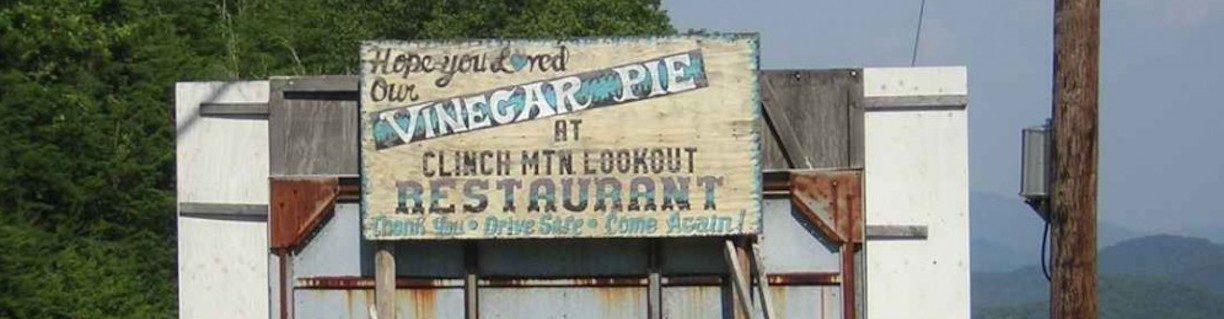If you have no interest in using the “parsed” part of the corpus, and you simply wish to browse through the transcripts and listen to the speech signal associated with the transcripts (and access the Praat textgrids associated with the speech signal):
Simply click on the button that says “List of Corpora,” and then select any one of the five sub-corpora listed on the far left of the screen (ALC, AOHP, DOHP, JHC, or SKCTC), and then scroll through the list of files to select any interview.
Once you click on an interview, you will see the transcript on the left. Click any sentence token within that interview, and you will see on the right three associated items:
(i) a parse
(ii) a sound file (.mp3) that you can play (best listened to with headphones)
(iii) a paired .wav file and Praat textgrid, for analysis in Praat (the .wav file has better sound quality)
Note that some of the older recordings (JHC, ALC) are not as loud as some of the newer recordings (DOHP). In general, the sound files are best listened to with headphones.